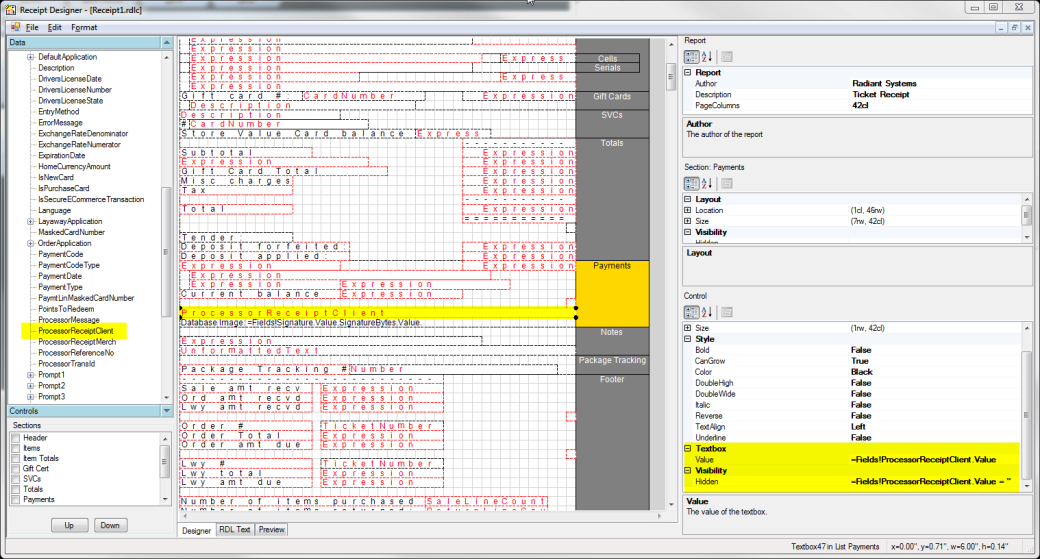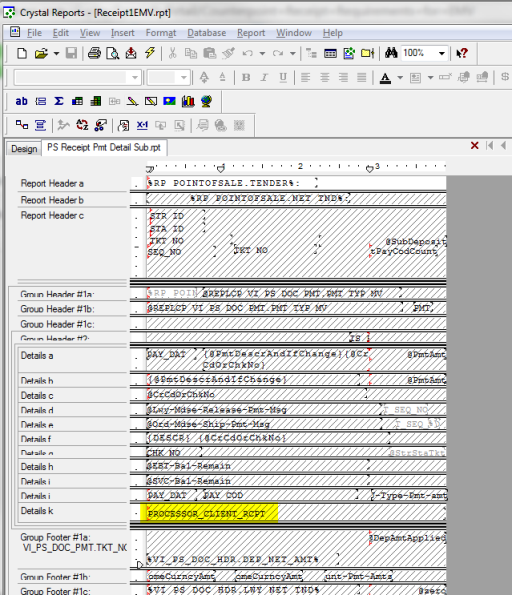Adding EMV Information to Custom Point of Sale Forms
NCR Counterpoint includes a supplemental EMV receipt that you can include in your form groups to print the additional information that is required for EMV card transactions after your normal receipts or invoices. Alternatively, you can incorporate the required EMV data—including the Application Identifier (AID), Terminal Verification Results value (TVR), Application Cryptogram (AC), and Transaction Status Information value (TSI)—into your custom receipts and invoices.
Depending on the complexity of your custom forms, it may be easiest to apply your customizations to the following standard forms, which have been updated to include the necessary EMV data:
-
Receipt1EMV.rpt
-
SalesDraft1EMV.rpt
-
Layaway1EMV.rpt
-
Order1EMV.rpt
-
PayInOut1EMV.rpt
-
PayOnAcct1EMV.rpt
-
Invoice1EMV.rpt
- Receipt1.rdlc
- SalesDraft1.rdlc
- Ordre1.rdlc
- PayInOut.rdlc
- PayOnAcct1.rdlc
- Invoice1.rdlc
However, if your customizations are particularly extensive or would require significant effort to apply to the standard forms, you can add the necessary EMV data to your existing custom forms.
If you are using .rdlc forms,
use the ![]() Receipt Designer
to add the new ProcessorReceiptClient
field to the Payments section
of your custom receipts and invoices. Set the CanGrow
attribute for the ProcessorRecieptClient
field to True, as the field will
expand to include all of the necessary data.
Receipt Designer
to add the new ProcessorReceiptClient
field to the Payments section
of your custom receipts and invoices. Set the CanGrow
attribute for the ProcessorRecieptClient
field to True, as the field will
expand to include all of the necessary data.
If you are using .rpt forms,
use the ![]() Crystal
Reports Designer to add the ProcessorReceiptClient
field to the payments section of your custom receipts and invoices. Again,
because this field will contain multiple values, it should be set to grow.
Crystal
Reports Designer to add the ProcessorReceiptClient
field to the payments section of your custom receipts and invoices. Again,
because this field will contain multiple values, it should be set to grow.