Supplemental EMV Receipt
EMV card transactions require additional information to be included on receipts and invoices, including the Application Identifier (AID), Terminal Verification Results value (TVR), Application Cryptogram (AC), and Transaction Status Information value (TSI). For merchants who have not customized their receipts and invoices, no additional action is required, as the standard Point of Sale forms have been updated to include the required EMV information.
For merchants with customized receipts and invoices, a supplemental receipt that includes only the required EMV data is included in this Service Pack. To print the supplemental receipt, use the Form Groups window (Setup > Point of Sale > Form Groups) to add one of the following forms to the appropriate form group(s), depending on the receipt format you are using:
-
EMVSupplement.rpt
-
EMVSupplement.rdlc
-
EMVSupplement-32col.rdlc
-
EMVSupplementTM-T88.rpt
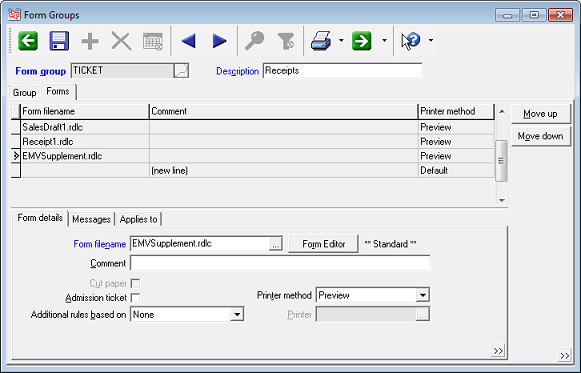
![]() You can
find the forms listed above in the \Toplevel\System\PSForms
subdirectory of your Counterpoint directory (e.g., C:\Program
Files (x86)\Radiant Systems\Counterpoint\CPSQL.1).
You can
find the forms listed above in the \Toplevel\System\PSForms
subdirectory of your Counterpoint directory (e.g., C:\Program
Files (x86)\Radiant Systems\Counterpoint\CPSQL.1).
The supplemental receipt should be the last form in each form group to ensure that it will print last. With this configuration, two forms will be printed for each transaction; your customized receipt or invoice will appear first, followed by the supplemental EMV-specific receipt.
![]() Do not
use the supplemental EMV receipt if you have not enabled EMV yet, as it
will be blank when printed.
Do not
use the supplemental EMV receipt if you have not enabled EMV yet, as it
will be blank when printed.