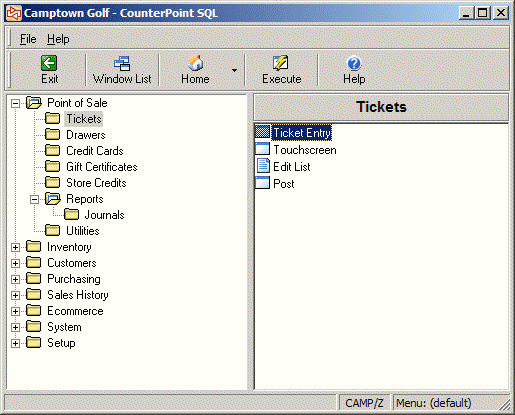Explorer Main Menu Style
Select Explorer (dual-panel) from Main menu style on the User Preferences window to present the NCR Counterpoint main menu in a dual-panel format that is similar to the standard Microsoft® Windows Explorer view.
Use the folders and sub-folders in the left-hand panel to navigate through NCR Counterpoint’s menus and submenus, and then double-click a menu item in the right-hand panel to display the corresponding window.