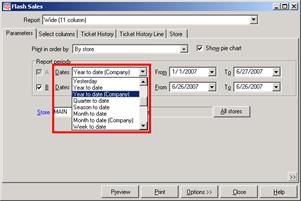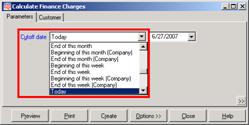Floating date parameters
All report parameter windows that allow you to specify a date range include the ![]() Dates field, which allows you to select a date range from a list of common reporting periods, such as Year to date, Month to date, Week to date, and so forth.
Dates field, which allows you to select a date range from a list of common reporting periods, such as Year to date, Month to date, Week to date, and so forth.
Similarly, all report parameter windows that allow you to specify a single date now allow you to select an option from a ![]() list of common reporting days, such as Today, Yesterday, End of this week, End of this month, and so forth.
list of common reporting days, such as Today, Yesterday, End of this week, End of this month, and so forth.
These options are referred to as floating dates, because the day or period specified by each option changes, or floats, as the current date changes.
For example, if you select the Week to date option for a report and generate the report, the report will include data from the previous week. If you save your report parameters, and then generate the report again on a later date, the period covered by the report will automatically float to the current time period.
Similarly, if you select Yesterday as the date for a report and save your report parameters, the report will always be generated for the previous day, regardless of the current date.
![]() The floating day and date range options that are labeled (Company) are based on your current Counterpoint (fiscal) calendar, while the options without this label are based on the standard (Julian) calendar.
The floating day and date range options that are labeled (Company) are based on your current Counterpoint (fiscal) calendar, while the options without this label are based on the standard (Julian) calendar.
You can use similar floating date range options as filtering criteria on report parameter windows, LookUp windows, and on any other window that includes filters. Single day floating date options are not available for use as filtering criteria.
As usual, you can specify a particular date or date range for a report to generate the report for a specified day or fixed time period. When you enter a specific date or date range on a report parameter window, the Custom option is automatically selected in the corresponding field.